In this article, I would guide through deploying serverless containerized applications to Cloud Run, using GitLab CI and Cloud Build.
Cloud Run is a managed compute platform that enables you to run stateless serverless containers that automatically scales.
Cloud Build is a service that executes your builds on Google Cloud Platform infrastructure.
GitLab CI service is a part of GitLab that build and test the software whenever developer pushes code to application repo.
Prerequisites
- Create a Google Cloud Platform (GCP) project, or use an existing one.
- Create a GitLab Repo.
- Enable the Cloud Run API.
- Enable the Cloud Build API.
- Clone the sample codes or setup your own codes with a Dockerfile.
Creating a Service Account for Google Cloud Build
- On Google Cloud, navigate through Cloud Build > Settings.
- Under Service account permissions, ensure that Cloud Run & Service Accounts are ENABLED , this allows you deploy to Cloud Run.
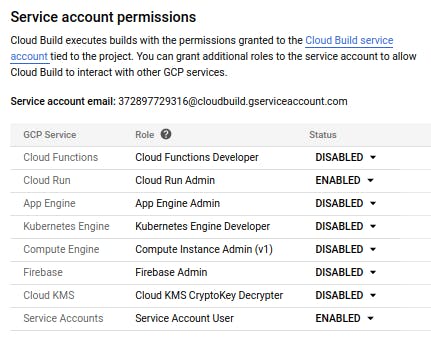
- Since I have given Cloud Build sufficient permissions, I can create a Cloud Build service account on IAM & Admin > Service Accounts. I’ll create a service account (NAME@PROJECT.iam.gserviceaccount.com) and give it the Cloud Build Service Agent. On the created service account page, click on Add Key > JSON.
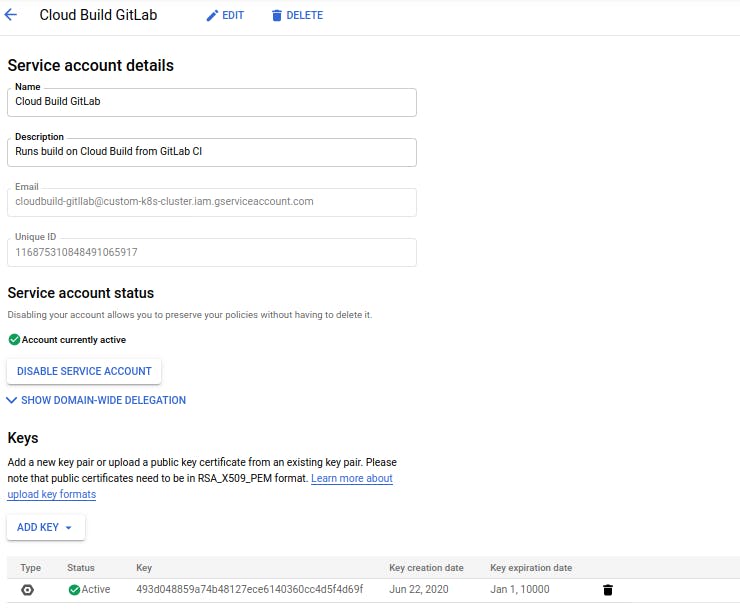
Service account page after creation of key
Configure GitLab CI to use Service Accounts
On the GitLab repo, navigate through Setting > CI/CD > Variables.
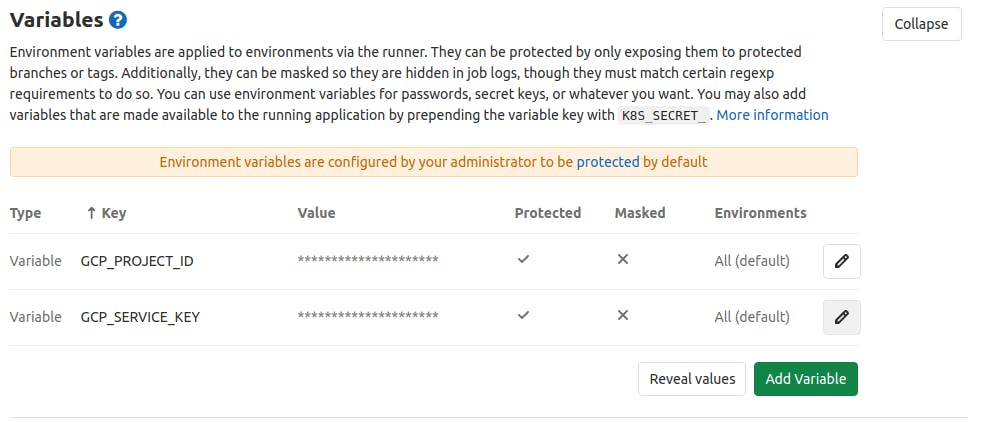
GitLab Repo Setting > CI/CD > Variables
As seen above, I created a variable for _GCP_PROJECTID whose value is the Google Cloud Project ID and _GCP_SERVICEKEY whose value is the contents of the JSON service account earlier created.
Continuous Deployment to Cloud Run
With just some few steps left, my application would be continuously deployed to Cloud Run directly from our GitLab repo.
My application also has a Dockerfile which is configured to run on port 8080 (the default port for Cloud Run).
Finally, I created a cloudbuild.yaml file which contains the commands to build & deploy by Cloud Build and .gitlab-ci.yml file which triggers the deployment processes when code is pushed.
Here’s a preview of my Cloud Build CI file:
# File: cloudbuild.yaml
steps:
# build the container image
- name: 'gcr.io/cloud-builders/docker'
args: [ 'build', '-t', 'gcr.io/$PROJECT_ID/demo-app', '.' ]
# push the container image
- name: 'gcr.io/cloud-builders/docker'
args: [ 'push', 'gcr.io/$PROJECT_ID/demo-app']
# deploy to Cloud Run
- name: "gcr.io/cloud-builders/gcloud"
args: ['run', 'deploy', 'erp-ui', '--image', 'gcr.io/$PROJECT_ID/demo-app', '--region', 'europe-west4', '--platform', 'managed', '--allow-unauthenticated']
Here’s a preview of my GitLab CI file:
# File: .gitlab-ci.yml
image: docker:latest
stages:
- deploy
deploy:
stage: deploy
image: google/cloud-sdk
services:
- docker:dind
script:
- echo $GCP_SERVICE_KEY > gcloud-service-key.json # Google Cloud service accounts
- gcloud auth activate-service-account --key-file gcloud-service-key.json
- gcloud config set project $GCP_PROJECT_ID
- gcloud builds submit . --config=cloudbuild.yaml
Additional Resources on Cloud Build
