This article is a based on Kubernetes on GKE : Series Intro , which covers some basics of Google Kubernetes Engine (GKE) and how to setup a cluster.
Google Cloud Marketplace includes container images and configuration files, such as a kubectl configuration, we'll use it to deploy a Wordpress application on a Google Kubernetes Cluster.
When you deploy an app from Google Cloud Marketplace, the Kubernetes resources are created in your cluster, and you can manage the resources as a group.
To see the Kubenetes applications that you can deploy on your GKE cluster, click here OR navigate as follows on the GCP Console: Marketplace > Filter by Kubernetes Apps
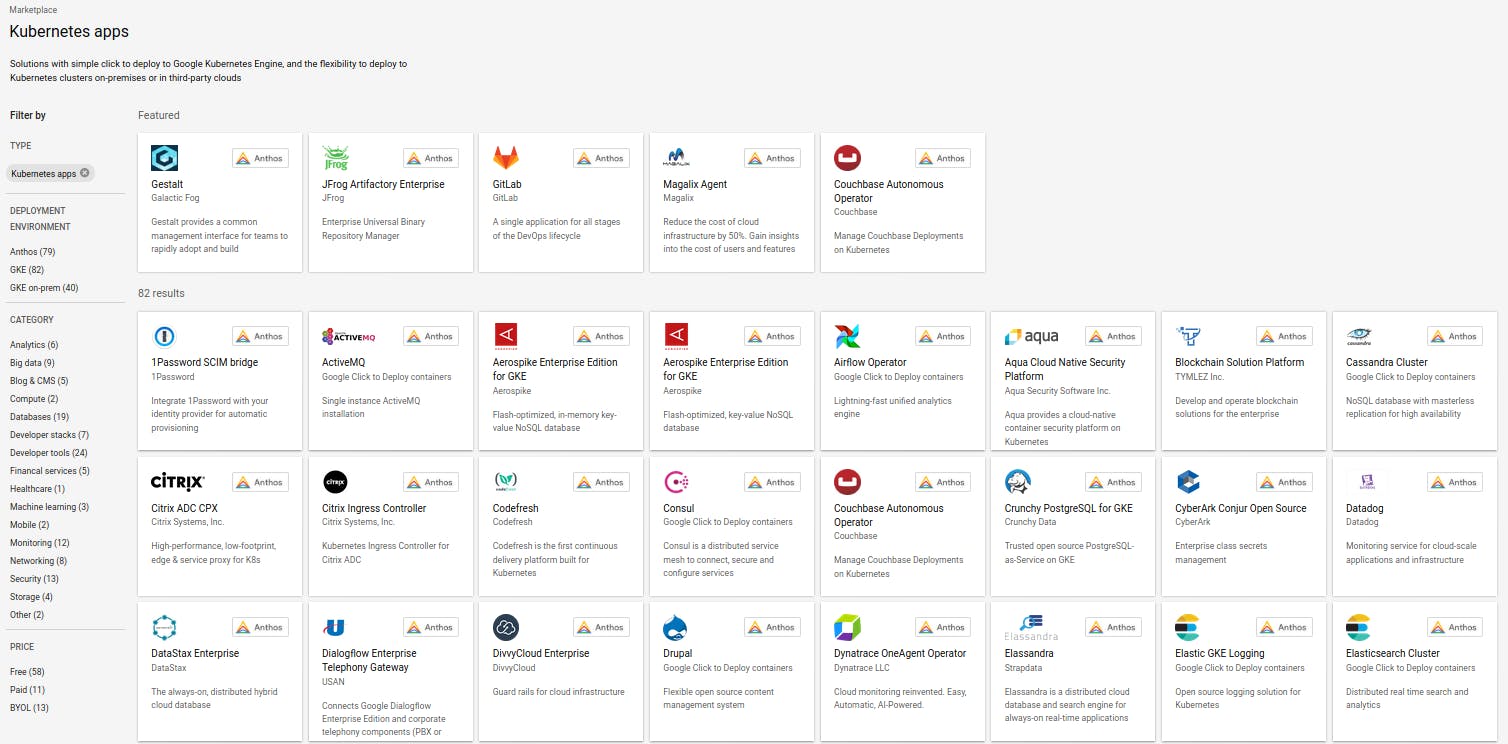
Search for or select an application, to see its information, including its pricing.
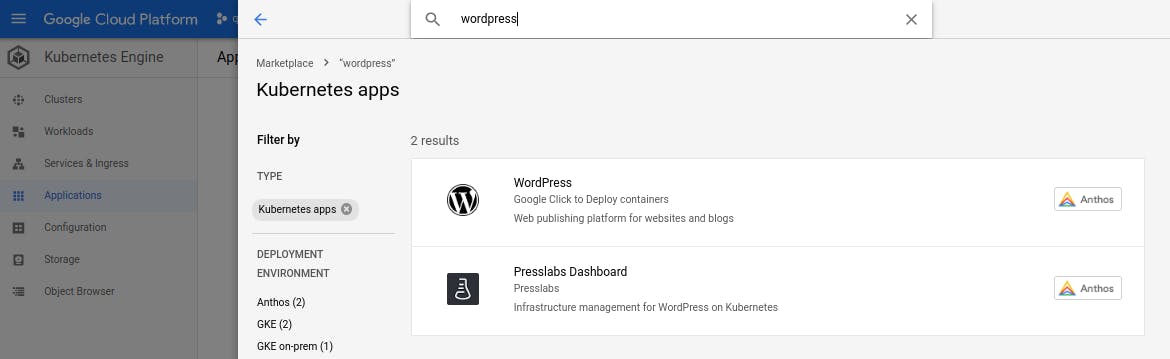
Click on your app of choice > Configure. Enter a name for your application, then click Deploy.
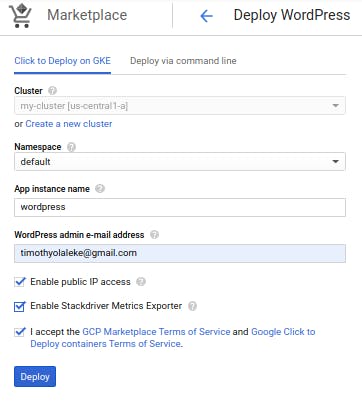
You can enable a public IP access for accessibility from the extenal world, enable Stackdriver Metrics Exporter for monitoring, and also do check the Terms of Service.
Your application will be deployed, with all the resources created for you. To manage, edit, or delete your application deployment, do so from the GKE cluster’s Applications page.
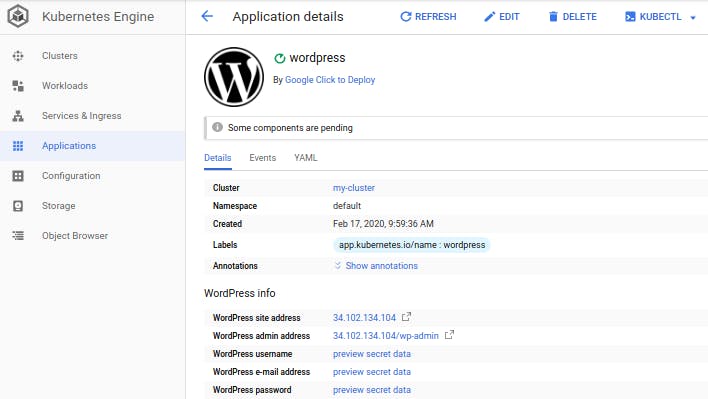
You can learn more about Google Cloud Marketplace from its documentation.
